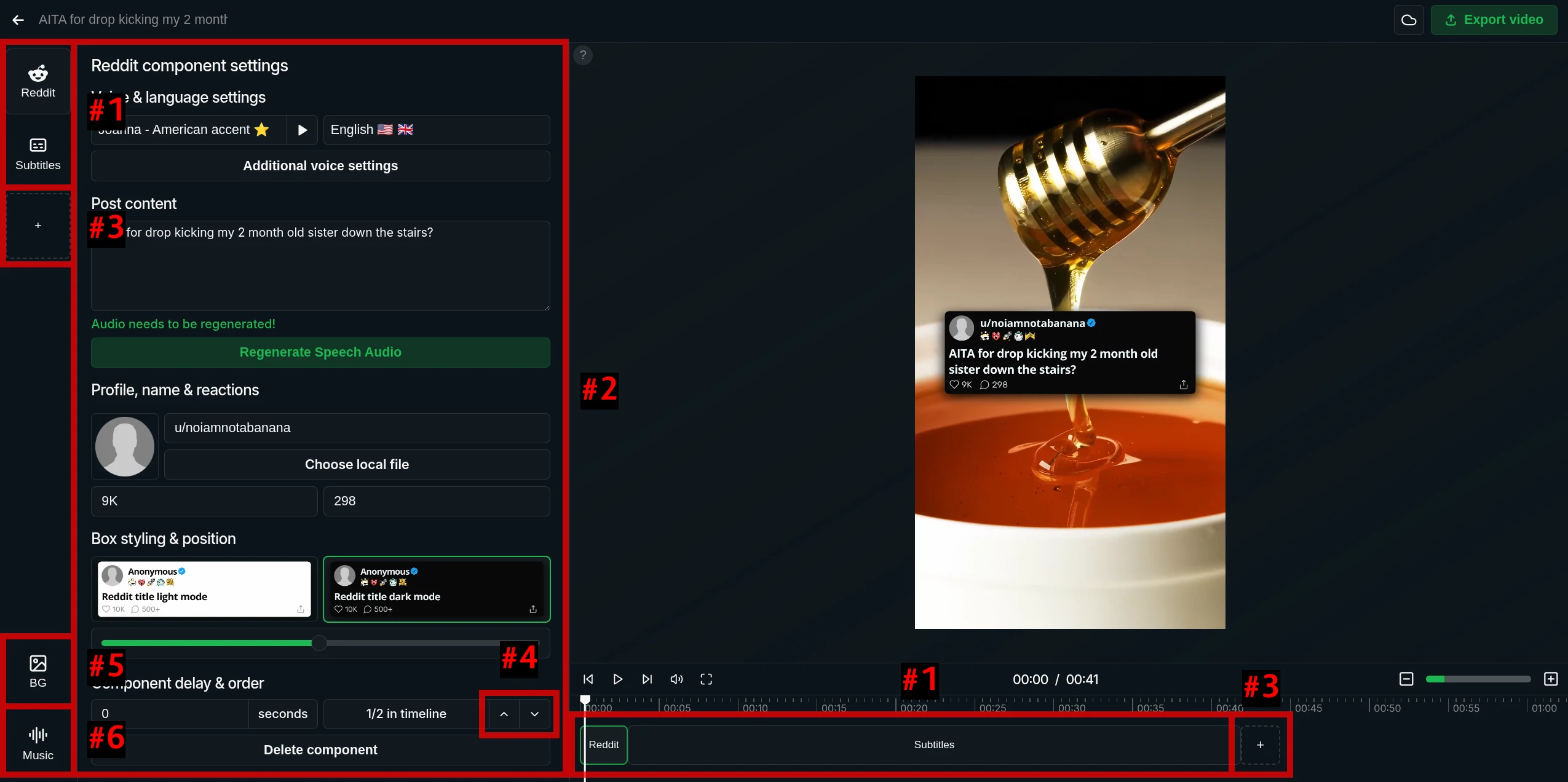Understanding the editor
Videos are customized by using a shared editor interface. It looks similar to general-purpose editing software, but is specifically designed for creating content based on popular templates. This page will briefly explain how the editor is structured to help you get started with using it.
Reference image
Components
Every video is made out of one or more components (#1). There are multiple types of components and each one represents a different part of the video. Every component type has its own set of options that can be changed to customize its appearance and content.
For example, a Reddit video consists of 2 components: the Reddit Title component and the Subtitles component.
You can click on any one of the components to open their settings (#2).
To add a new component to your video, click the + button (#3). To change the order in which the components are played use the Up and Down buttons in their settings (#4).
Global settings
Aside from the components, each video has a set of global settings. Unlike components, they apply to the entire video.
As of right now, there are two types of global settings:
Background settings
The background settings (#5) let you choose a background for your video. There are hundreds of available backgrounds you can choose from. If you want, you can also upload your own background footage in the Assets page.